QGIS on Ubuntu Trusty Tahr
I’ve have started working nearly 100%, outside of work, in Ubuntu. I was running Ubuntu 13.10 so naturally I decided to upgrade to 14.04. My experience has been positive for the most part, but after the upgrade I was having issues with my install of QGIS 2.2. Python – QGIS was not installing so I was not able to install any Plugins So after some digging I finally discovered that my “Software & Updates” repository for QGIS was still pointing to the Saucy Salamander (Ubuntu 13.10) package. So I changed my repository to the Trusty Tahr (Ubuntu 14.04), and then I opened the terminal and re-installed QGIS with:
$sudo apt-get update $sudo apt-get install qgis $sudo apt-get install python-qgis
And then VOLIÀ! I opened QGIS Desktop and I could add Plugins again. Hope this info helps to get Plugins working in QGIS on Ubuntu 14.04!
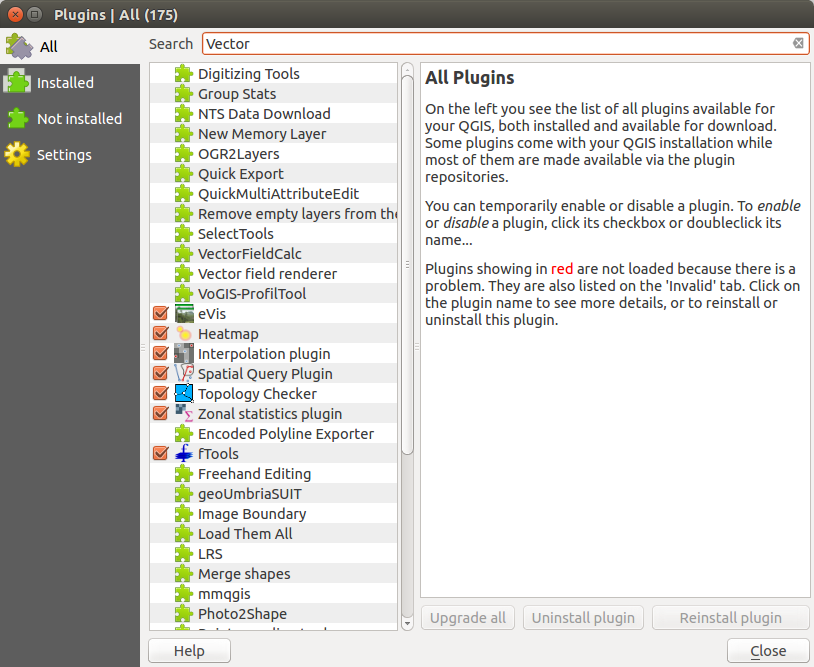
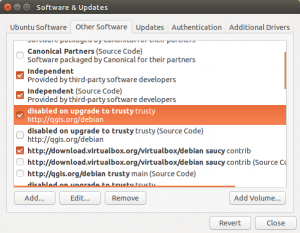
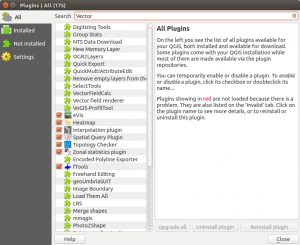
Great information here. I wish you could have detailed it step by step. ie
1. ” So I changed my repository to the Trusty Tahr (Ubuntu 14.04)” …How did you do this? Which is the exact repository location(Url) that you added?
Thanks for your post! I’d been struggling to install QGIS 2.8 on my Ubuntu 14.04 machine. I’m a Linux n00b so I don’t know much about repos and terminal commands – and the installations on the QGIS site weren’t detailed or n00b-friendly. I went through about 20 different sites, stack exchange, launchpad, various help forums.. nothing. I found your post, and less than 10 min later my Software-Centre-Originated QGIS2.0 had been upgraded to 2.8 with minimal trouble. The trick was finding the software and updates window – nobody explained that part! Thanks again!