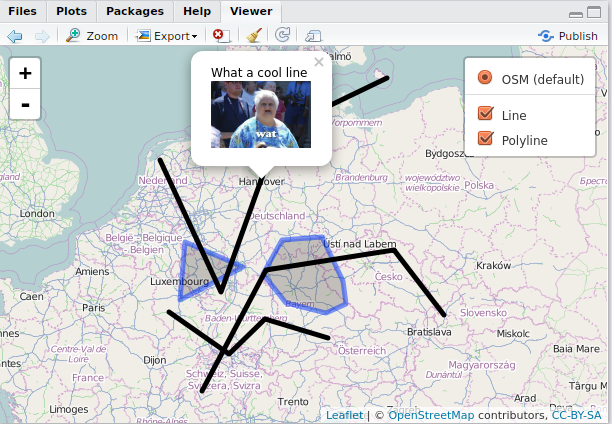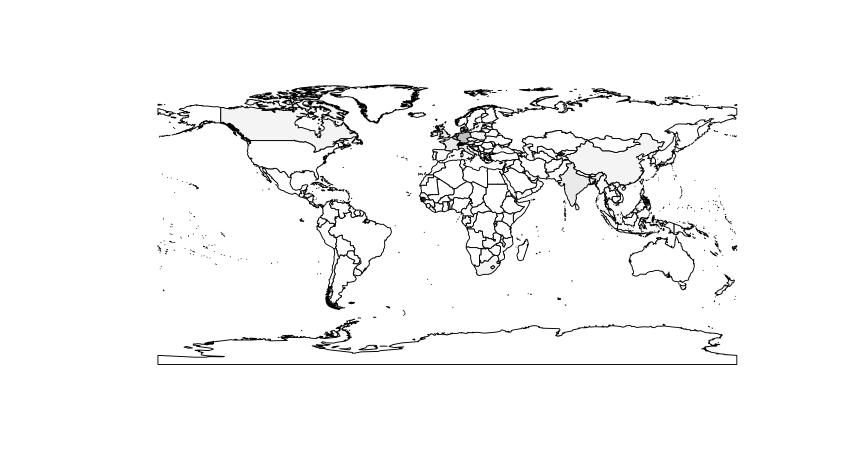I love scripting languages like R, MatLab, Python and Javascript. They are easy to learn and also fast in showing your results. But when it comes to debugging especially R- contrary to MatLab- had its problems with debugging: Finding failures in your code is often not this easy.
<
p align=”Justify”>RStudio IDE is a great environment for writing your R syntax. You can easily combine this with spatial methods and analytical approaches. In the new RStudio release it will be much easier to find and remove your failures in coding due to an enhanced debugger:
- Editor breakpoints, both inside and outside functions
- Code and local environment visualization during debugging
- Debug stepping tools (next, continue, etc.)
- Deep integration with traditional R debugging tools, such as browser() and debug()
Please note that this is part of the upcoming release 0.98 and is not implement in the current stable release. But lets have a look at the release numbers… Hope they will have such a success like QGIS with their 2.0