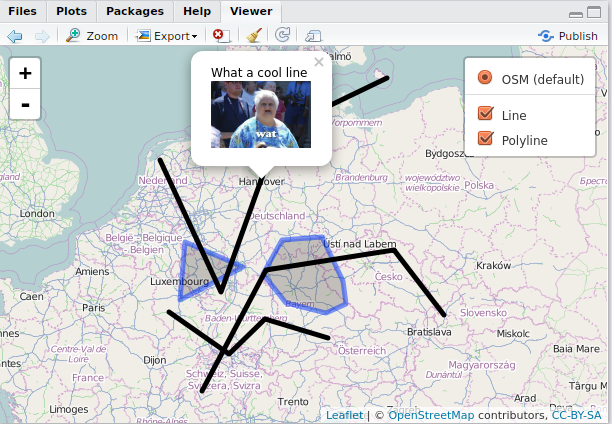
Tag: R
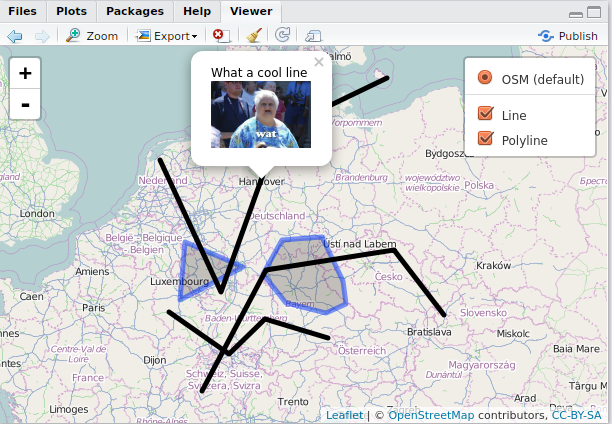
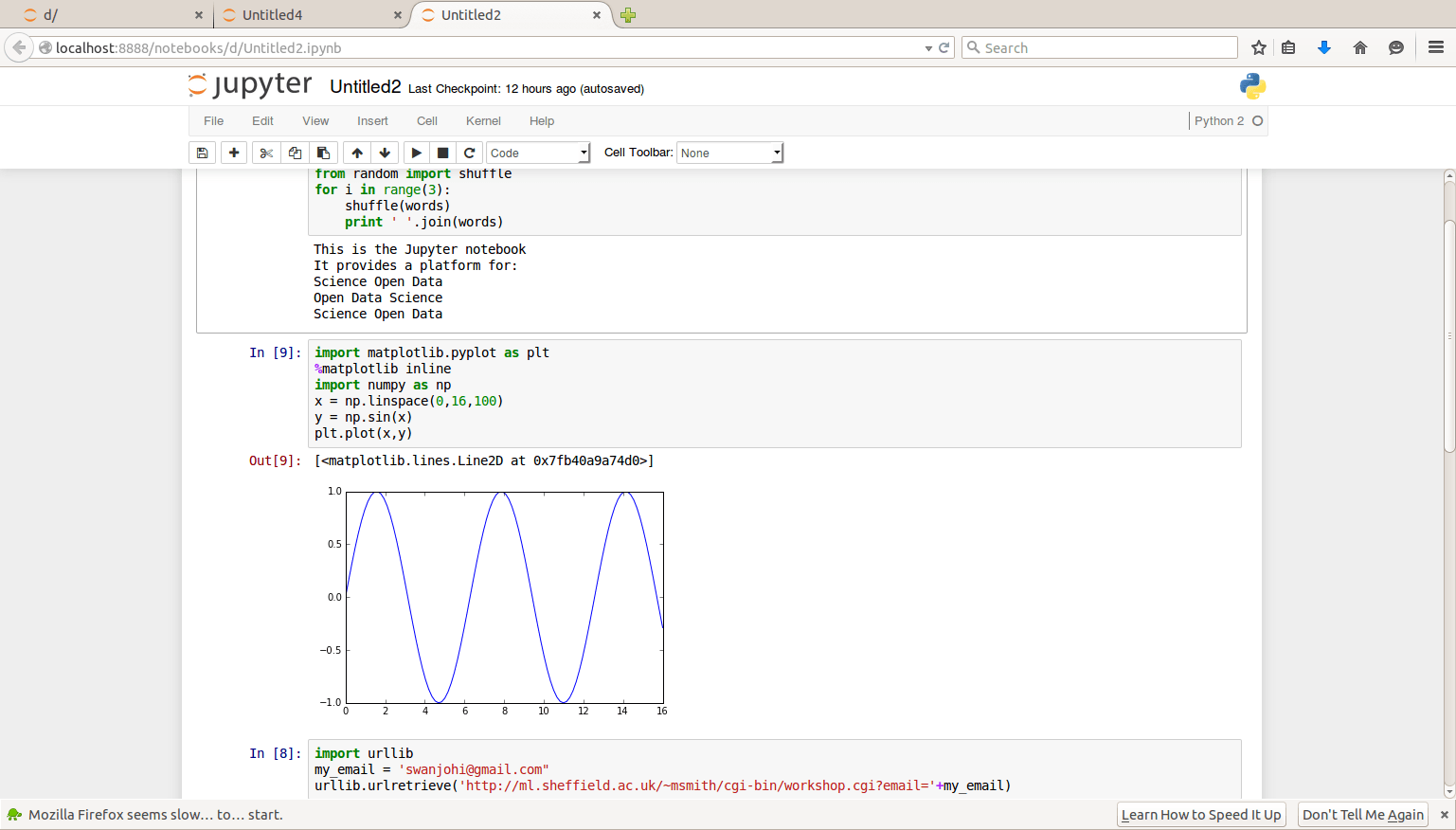
Using Jupyter for data analysis
Data analysis in the modern-day computing industry is of great essence as the world tries to understand the data that has been accumulated in many systems across the…
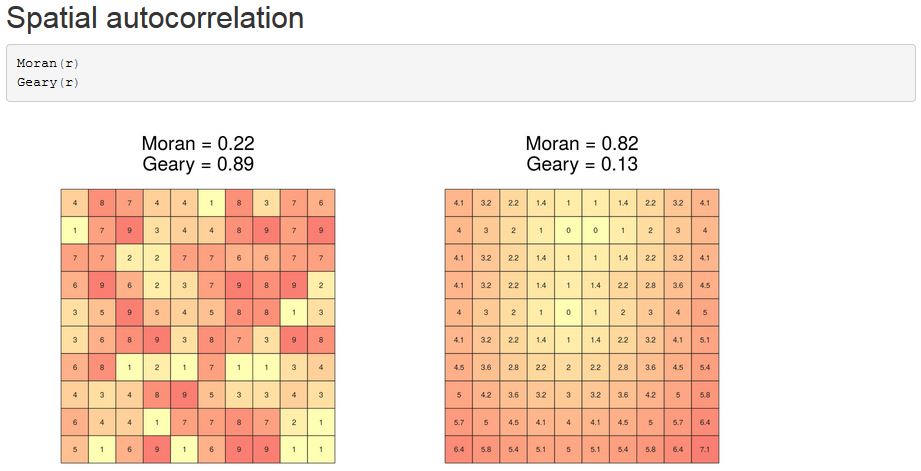
Overview: R Cheat Sheets
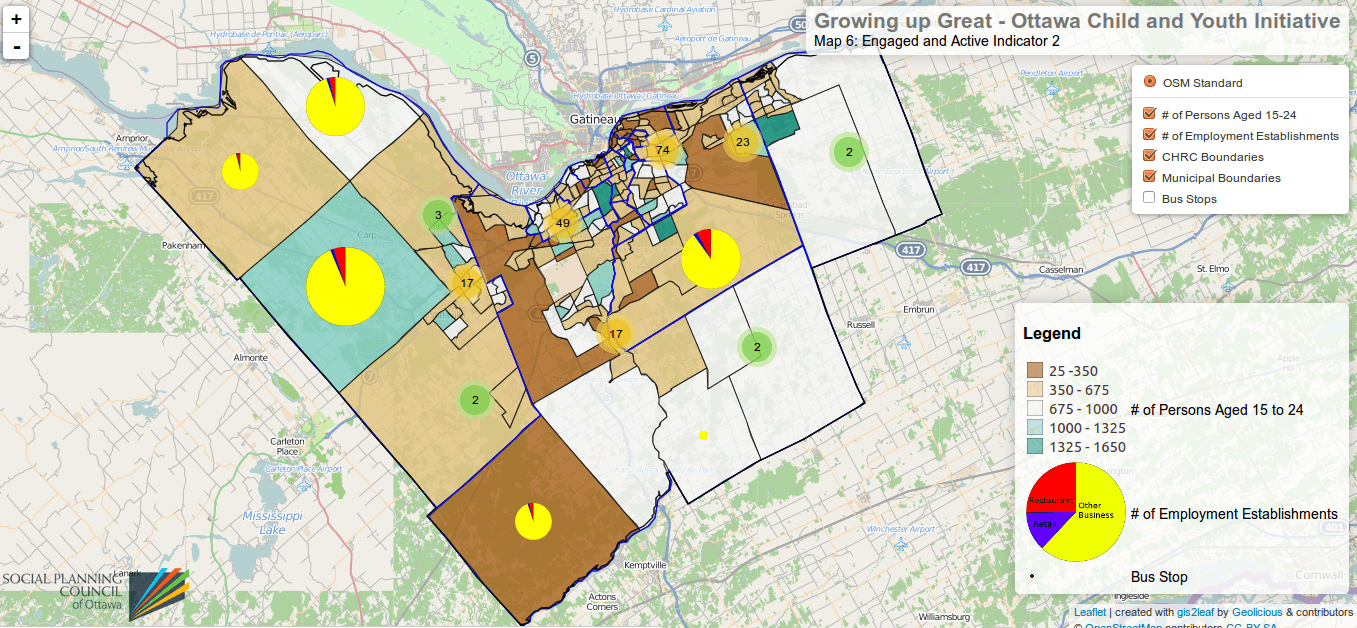
Create custom markers with R for your webmap
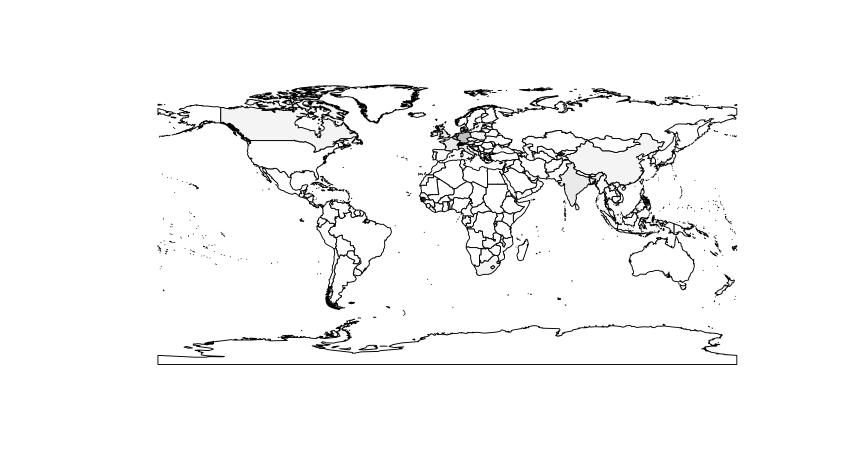
short announcement: new R learning material
Coursera, hail to Coursera. Despite the uprising criticism on MOOCs and their footprint in the educational landscape at universities Coursera created an interesting R learning course. It is…
short announcement: RStudio with new debugger
I love scripting languages like R, MatLab, Python and Javascript. They are easy to learn and also fast in showing your results. But when it comes to debugging…
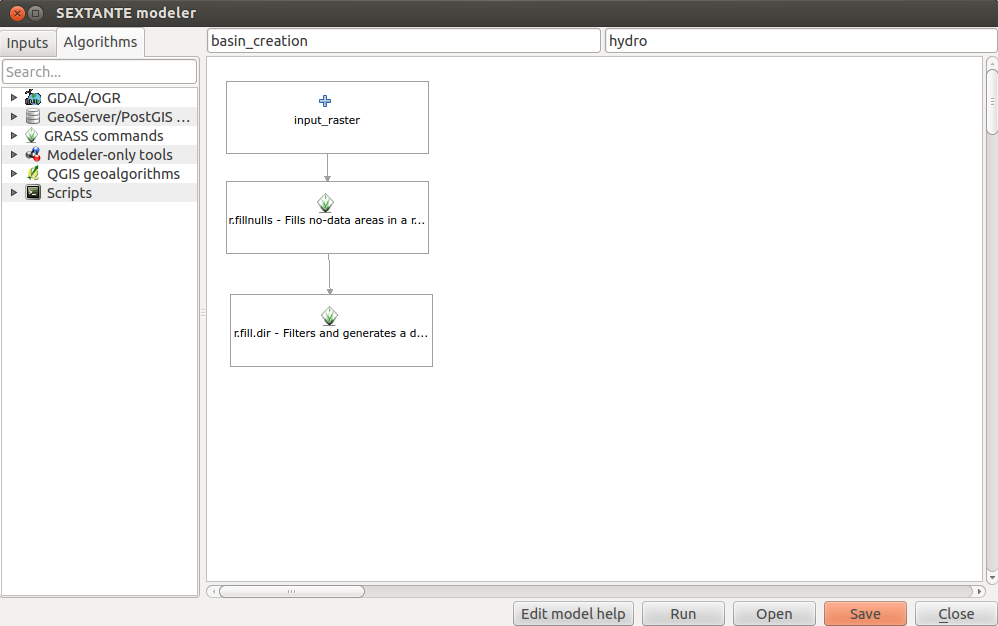
QGIS plugins: SEXTANTE
SEXTANTE by Victor Olaya is a powerful plugin that bundles many methods and applications from QGIS in one place and provides a GUI for your processing work flow…
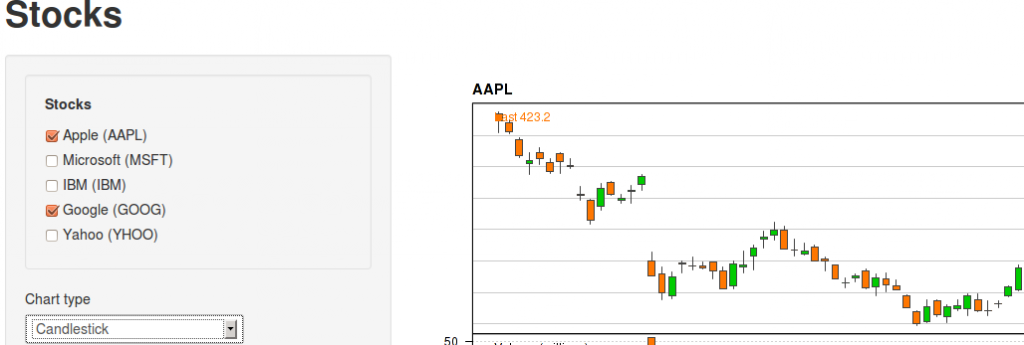
Shiny @RStudio: an analytical webapp
As i was preparing myself for getting funding for the trip to the R user conference this year in Albacete, Spain I was coming across a highlightning talk…
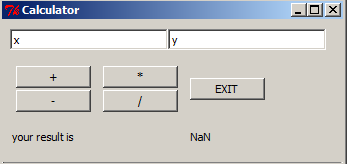
R as a calculator: a little introduction to Tcl/TK programming with R
Due to an upcoming presentation about “what is R” and “what can I do with R” in my company I was playing around with GUIs as they are…
plotting raster data in R: adjusting the labels and colors of a classified raster
Thank’s to Andrej who wrote this comment: “Is it possible to to color the resulting 12 clusters within your original image to get a feel for visual separation?”…
unsupervised classification of a Landsat image in R: the whole story or part two
The main question when using remote sensed raster data, as we do, is the question of NaN-treatment. Many R functions are able to use an option like rm.NaN=TRUE…
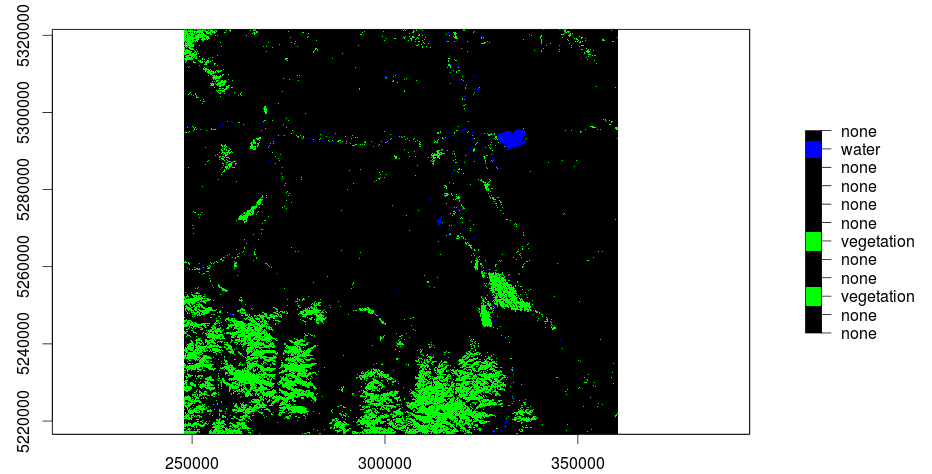
unsupervised classification of a raster in R: the layer-stack or part one.
In my last post I was explaining the usage of QGis to do a layerstack of a Landsat-scene. Due to the fact that further research and trying out…