As I came across this short post about image classification in QGIS I was surprised to see this first line: “For this, Unsupervised KMeans image classification module from OTB has been used.” I haven’t heard about OTB and its usage in QGIS so I was curious.
First of all: the OrfeoToolBox (OTB) is not a plugin. It is a standalone software package that needs an installation. It can be installed on all major operating systems and is distributed using APT on Ubuntu or by the download page on orfeo-toolbox.org. It is developed by the Centre National d’Etudes Spatiales (CNES) and distributed under the CeCILL license.
Once you have installed it you can use it via the SEXTANTE plugin in QGIS. But be aware to use SEXTANTE 1.08 for QGIS 1.8 or the 1.09 for the new Release QGIS 1.9/2.0. Just open the SEXTANTE properties and select to activate the OrfeoToolBox:
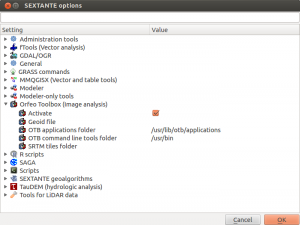
The OTB has a variety of functions that can be implemented in complex functions/processes using the SEXTANTE modeller or by a standalone process. My favorite functions are:
- Line segment detection
- Raster Smoothing
- Extract ROI
- Rescale Image
- Split Image
- Support Vector Machine applications
- Classification algorithms
- Image to KMZ Export
- … so many more
You can find some more interesting functions in this set of screenshots:
So now its quite easy to do kmeans clustering in QGIS together with openlayers plugin:
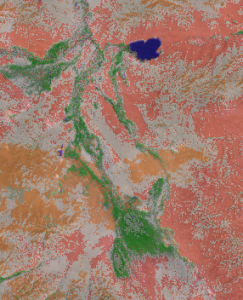
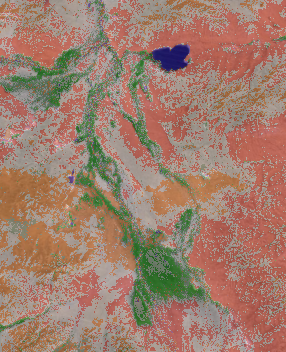



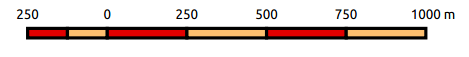
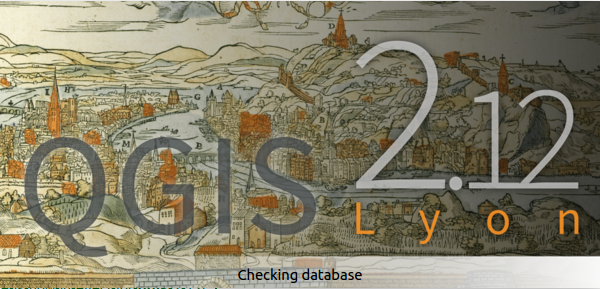
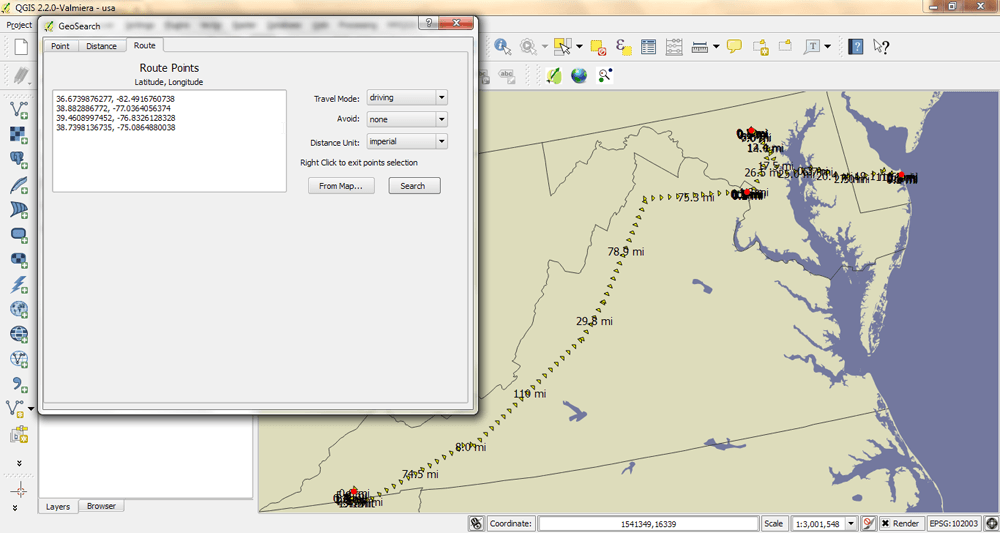
[…] the creation of a layer stack using the merge function from gdal and I’ve found this great “plugin” OrfeoToolBox (OTB) we can now move one with the classification itself. I’ll show you how to obtain this in […]
Very helpful, thanks