Top 5 QGIS Improvements
Open scripts in external editor
I always hated to copy-paste my code between sublime and the in-line editor in the python interface. And somehow I often ended in messed up code due to tab-blank problems… Now you can open a py-script which was saved already in your standard editor and it will be reloaded in the python-script editor after editing in the editor of your choice. NICE!!! It will improve my rapid prototyping a lot!Export thumbnails from style manager
As I started to develop qgis2leaf I was frustrated in getting the same symbols as I have used in QGIS. With the new option (which is “hidden” and needs a short-cut in the “Style” tab of the vector layer properties…) you can easily export symbols from QGIS as svg or png. So you can design your symbol in QGIS and use it in your webmapping application without asking yourself whether you need inkscape to create an identical looking svg to those used in QGIS 😉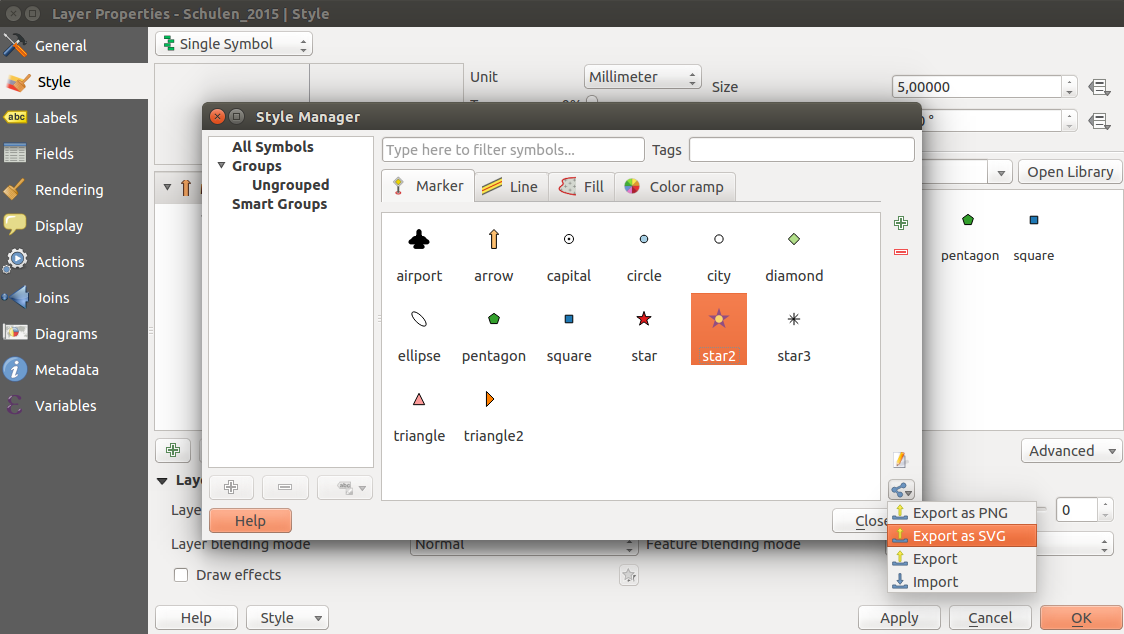
Rule-based labeling
This might be a bit special for most of you, but with the newest release you will get improved labelling: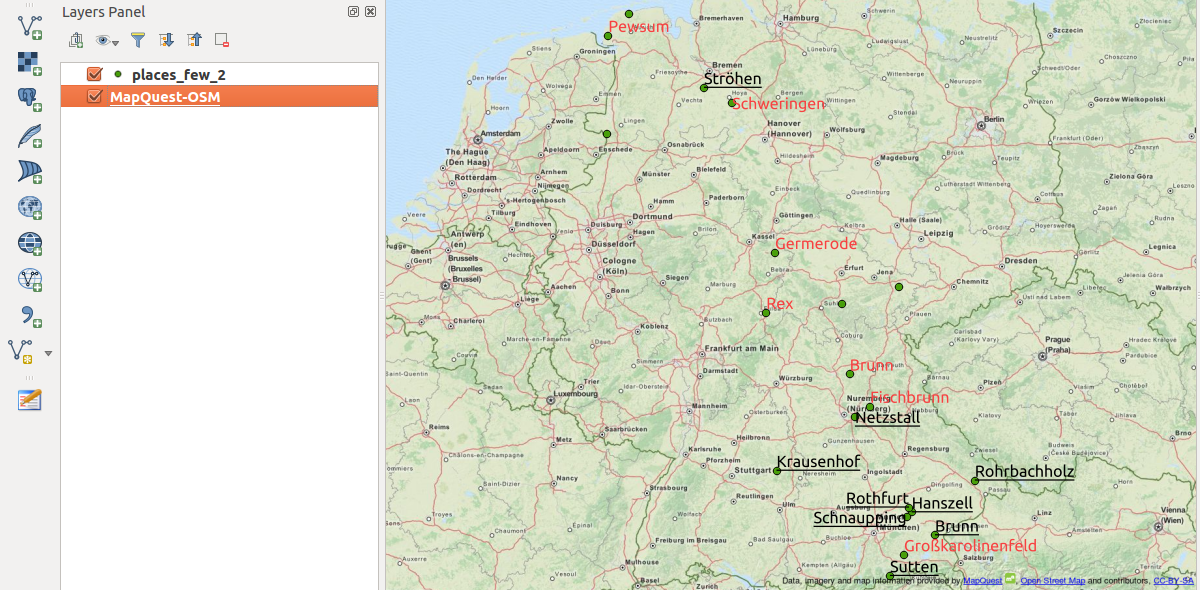
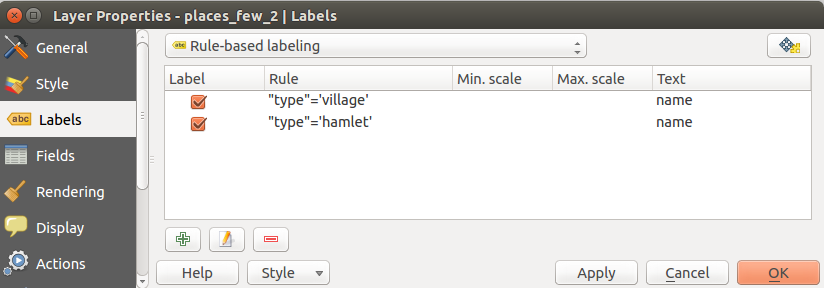
Digitising improvements
Ever wanted to digitize arcs in QGIS? With QGIS 2.12 you can do so! One limitation: You need to say goodbye to *.shp as this new feature called “digitize arcs/curves” is supported by only a few formats like GML, PostGIS or WFS. Unfortunately GeoJSON can’t work with it… But nevertheless it looks damn sexy:
What else?
Another great enhancement for the everyday user in QGIS is probably the “recent projects” overview in QGIS after you opened it. It provides an easy way to choose the desired project as it shows a snapshot of the project, the used name, projection and location on your hard drive.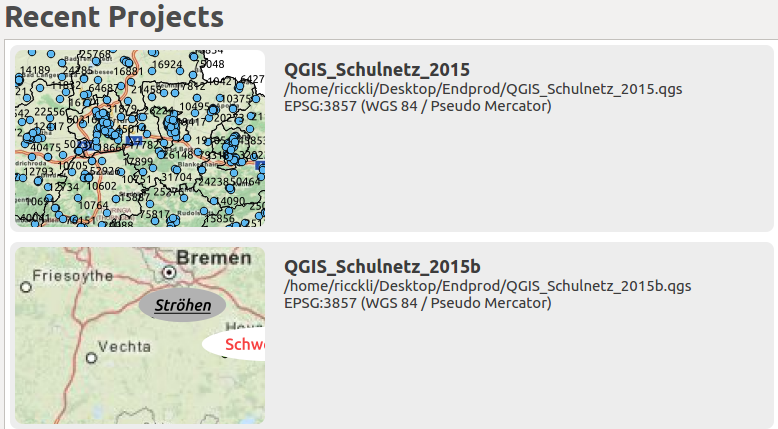
What is really annoying is the new custom certificate dialog that pops up at first usage. You can ignore it but for the unknowing users this looks quite disturbing…:
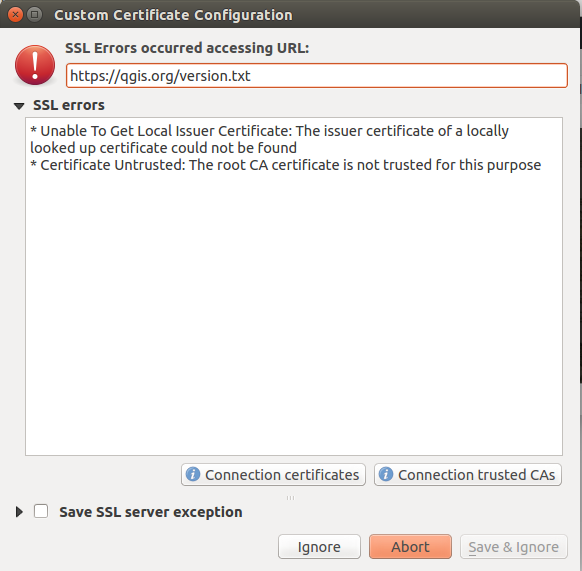
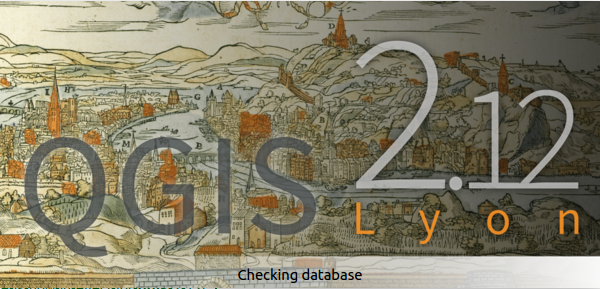

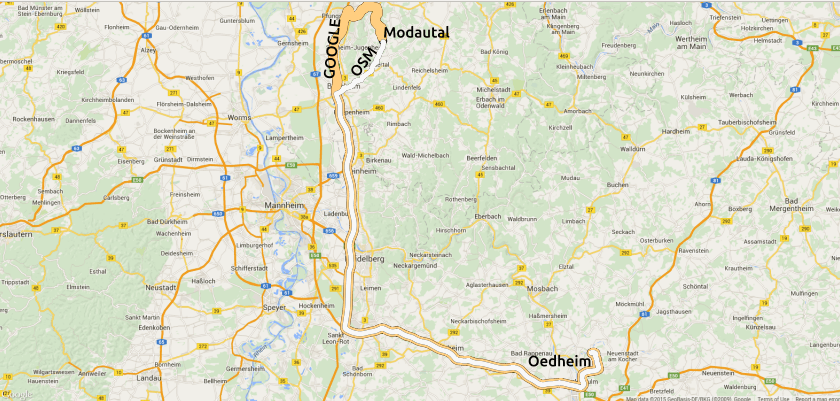
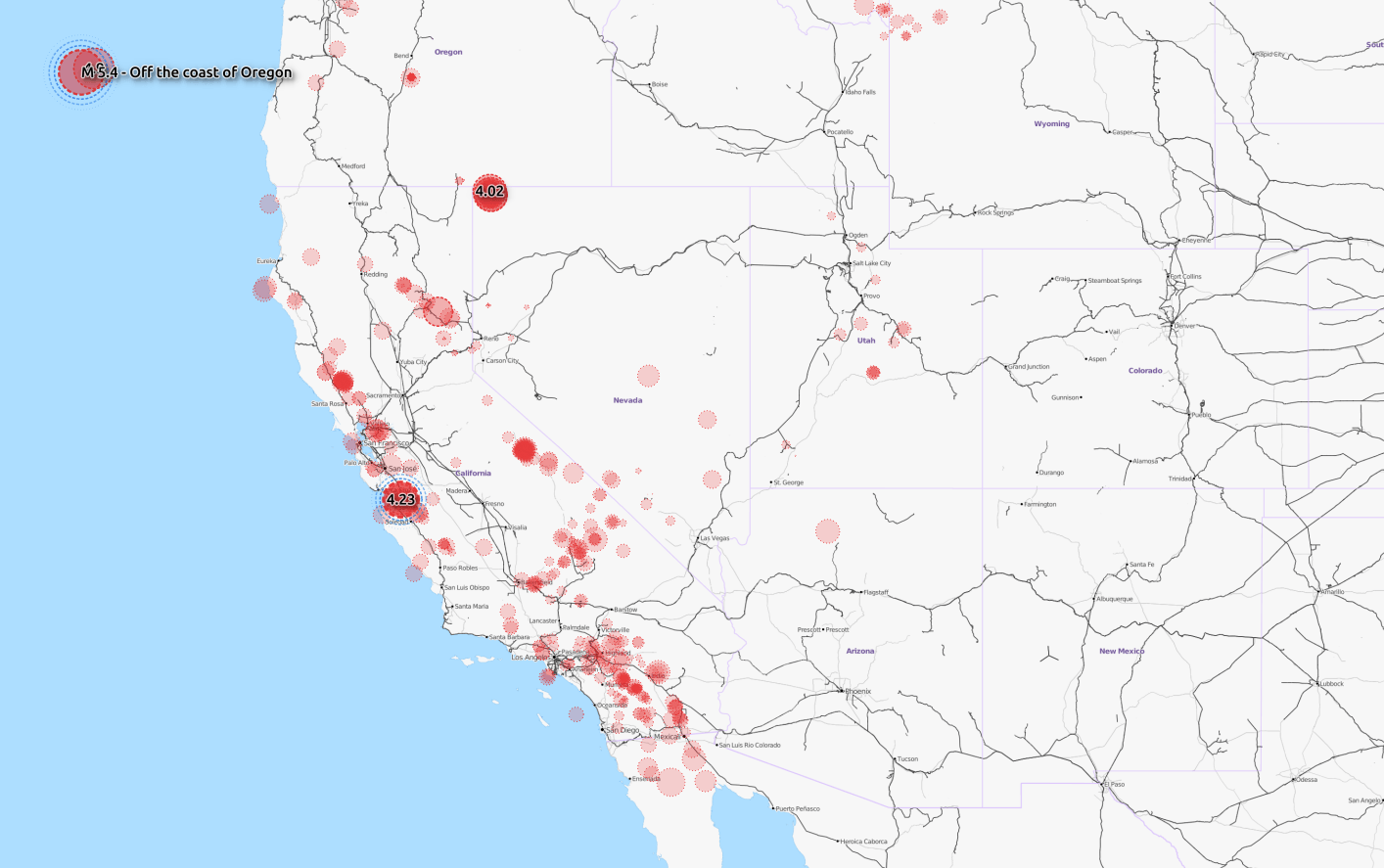
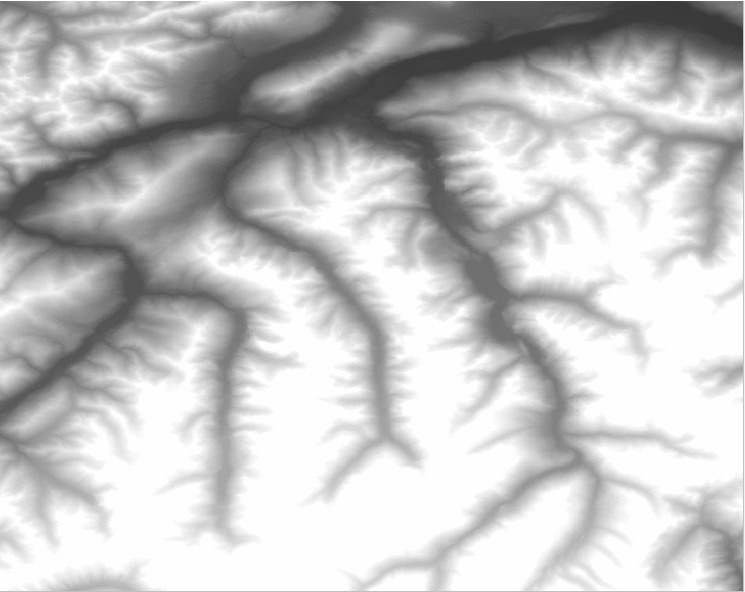
Thanks for sharing Riccardo. A useful heads up
Do you want to get rid of the master password dialogue when QGIS starts?
If you you trust your co-workers and/or your system profile security (= encrypted home directory …) You can Auto-set the master password!
Create the file .qgis2pythonstartup.py and enter the following:
from qgis.core import *
authmaster = QgsAuthManager.instance()
authmaster.setMasterPassword(“password”, True)
Replace “password” with your own master password. The code will run every time QGIS is started and set the master password, opening the autentication database.
Thank you Riccardo, nice work.
Great tip Klas!
I like open my script in a choosen editor !
I kind of exploring the use of Features Effects