Digitizing polygons or the pain in the arse…
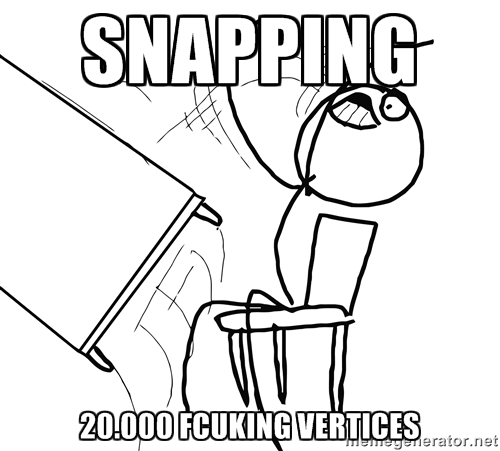 The main problem in my recent case: digitizing “valleys”. One might argue: come on… do the watershed delineation and off you go. This might be one possibility. But touristic valleys does not give a sh… about watersheds. So I started working with the SRTM3 dataset and mentioned that most of my valleys are bordering valleys and need to share some (at least!!!) vertexes.
One approach is to enable the snapping options in QGIS and work on. But you need to concentrate very much not to miss a vertex. As you can imagine: this is not for the faint hearted.
So I asked my colleague Jakob Hafner and he made me stumble upon the autotrace plugin.
The main problem in my recent case: digitizing “valleys”. One might argue: come on… do the watershed delineation and off you go. This might be one possibility. But touristic valleys does not give a sh… about watersheds. So I started working with the SRTM3 dataset and mentioned that most of my valleys are bordering valleys and need to share some (at least!!!) vertexes.
One approach is to enable the snapping options in QGIS and work on. But you need to concentrate very much not to miss a vertex. As you can imagine: this is not for the faint hearted.
So I asked my colleague Jakob Hafner and he made me stumble upon the autotrace plugin.
QGIS AutoTrace Plugin
The plugin enables you to use already defined features and their vertices as reference for new vertices and increases therefore your productivity. But let me not spend so many words and show you this beauty in action:I simply love it!!!
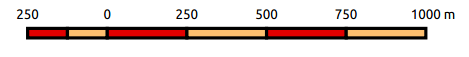
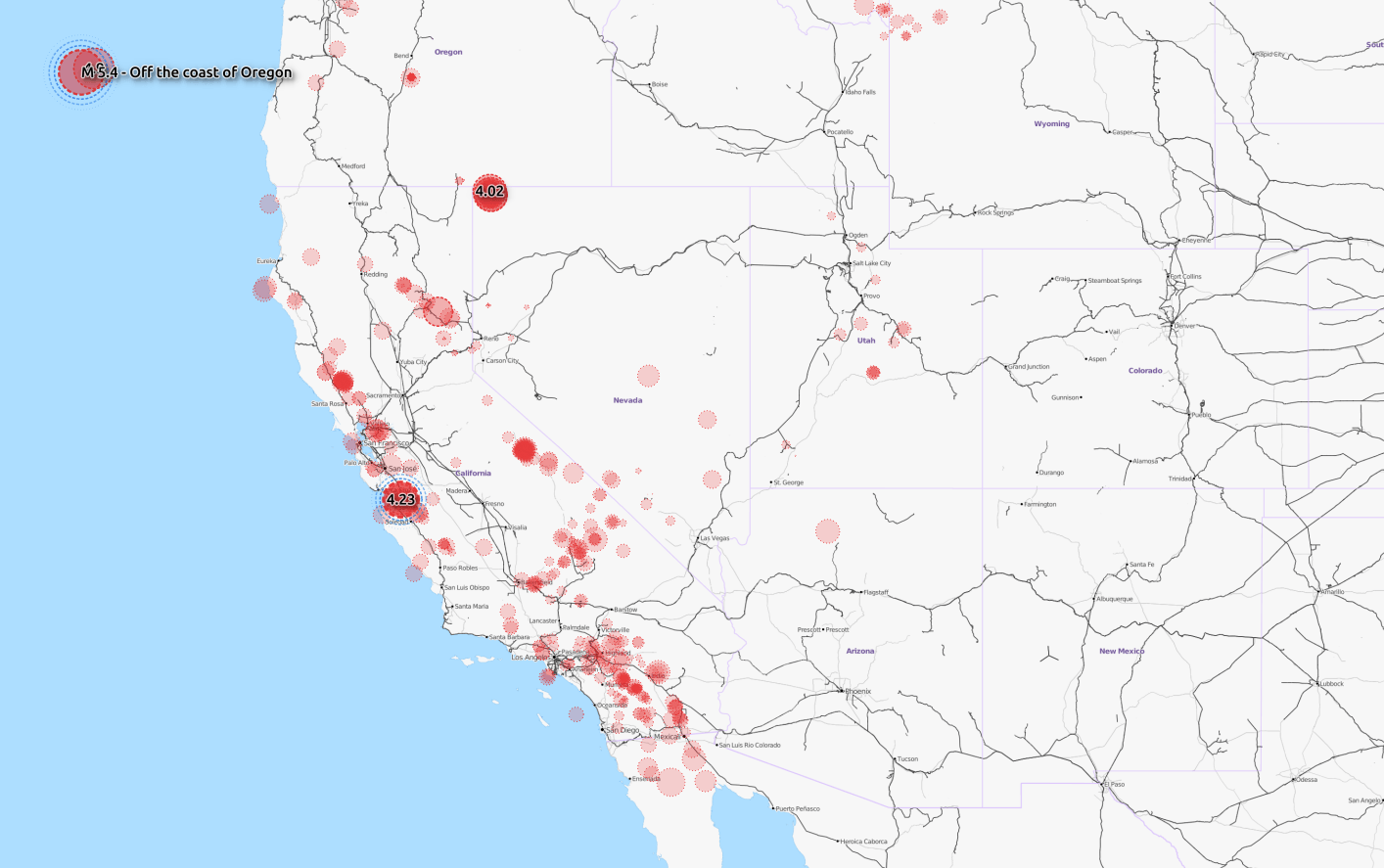
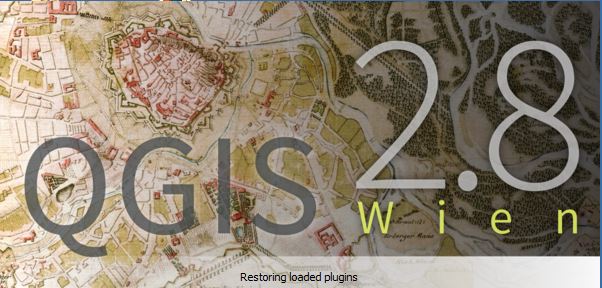
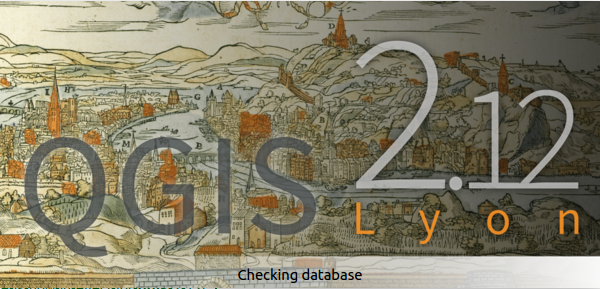
Hi, usually when I have to digitize adiacent polygons I set the snapping option to “avoid intersection” and then I start to draw inside the existing feature, then I go out and finally I double click inside to finish the sketch. In this way I have to no worry about the existing vertex because the new feature is automatically clipped on the existing one. This saves a lot of time!
I’m a big fan of this plugin too 😎 And…it’s gonna be part of the QGIS core as of version 2.14: http://www.lutraconsulting.co.uk/products/autotrace/TraceDigitising
Maybe a silly question, but why not use avoid intersections instead?