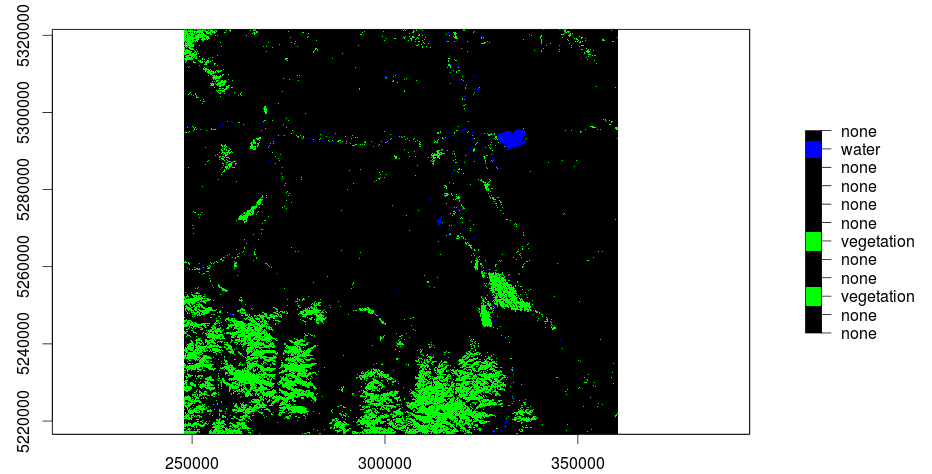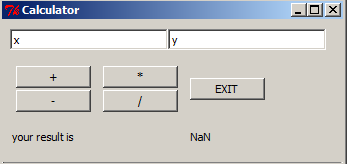Unfortunately the qgis package is not available through the Ubuntu Software Center. Yet it is of course possible to install it.
Just open the terminal and add the repository of Ubuntugis to your sources for programs and install QGIS:
sudo add-apt-repository ppa:ubuntugis/ubuntugis-unstable sudo apt-get update; sudo apt-get install qgis
This will install a “unstable” version of QGIS called Wroclaw:
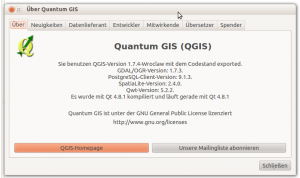
I think if this version gets the status “stable” it will be available again using the normal way of installation using the Ubuntu Software Center.
Thanks for this goes to: Gis.stackexchange.com and Daniel Kerkow