In a statistical report entitled US Smartphone Use in 2015, it revealed that some 88 percent of American smartphone owners use their handset as a map or navigation device. There are various ways on how you can utilize your handset as a GPS device, either through its built-in map features or via other downloadable applications. If you are one of those planning to maximize their smartphone as a GPS locator, here are the pros and cons of using your handset as a digital geographical tool.

Advantages
There are various reasons why you should opt to choose smartphones as a GPS device. Here are some of the benefits of using a smartphone for navigational purposes:
1. Convenience
Instead of bringing another device (your dedicated GPS), you can use a device that you always carry on your person. Smartphones today are initially pre-built with maps and GPS features. In particular, the latest iPhone 6 run iOS 8 with Apple Map powered by the GLONASS GPS service, a Russian space-based satellite navigation system. The M8 motion coprocessor chipset of the handset is able to provide accurate tracking of the user’s speed, distance, and elevation meter. Similarly, there is the infamous Google Maps that is pre-built into most Android smartphones today.
2. Lots of other options
Apart from the built-in GPS and map features, there are reliable iOS and Android apps that one can maximize, such as the following:
– Scout by Telenav is a free Android app that turns your smartphone into a standalone GPS device.
– Waze Social GPS Maps & Traffic is one of the famous GPS apps today that relies solely on its community for traffic information, accident reports, police traps, and road closures. Apart from its reliable GPS and map system, it also offers users unique features like the list of cheapest gas stations available on your route.
– Maps.Me – Offline Map & Routing is a worthy app to install for those who do not have a connection to the internet at all times. This offline map service used to cost $4.99 at the Google Play Store, but now the app is free to install. Apart from the map service it provides its user base, it includes points of interests like ATM machines, petrol stations, subway and much more within its database.
Click here to view the top Navigation & GPS apps you can install.
3. Always there to help
Since smartphones have become a vital technology that we rely on everyday, it is very rare for someone to be without their trusty device. Thus, having GPS capabilities built-in to your smartphone eradicates the need to carry an extra device with you. In addition, features of the smartphones make the device an intuitive tool, such as the touchscreen display that makes operating the GPS easier, voice command features that people with disabilities can maximize, and an Internet connection that helps updates the maps in real-time.
Disadvantages
Although smartphones can be a reliable device for GPS purposes, they also come with their own shortcomings. Given that it’s not a dedicated technology for mapping, it has its own disadvantages that a user must prepare for:
1. Short battery usage
If connected to the Internet and you have other apps running in the background, your smartphone’s battery will go down quick. It’s best to keep a car charger if you are on a long drive or invest in a portable battery charger that you can take with you wherever you go. It will help to take note of the tips Hongkiat offered on how you can improve and conserve more battery on your handset.
2. Cancelling all calls, texts, and other notifications
One of the most common feature on GPS apps is that it turns off all notifications – not allowing incoming calls and texts during use. Interruption can cause the maps’ information to skew. In addition, if you are the type of parent who lends their smartphone to their children during a long drive, then keep in mind that using it as a dedicated GPS device during a trip is not going to be an option.
3. Costly
Although there are apps that are free to be installed, some of the professional and premium navigation apps require a monthly fee, making it more expensive than owning a personal navigation device. Plus, if you do not own a premium handset, then it will cost you more to upgrade your handset than if you were to own a dedicated GPS.
With its potential as an assistive tool for everyone, it’s not impossible that smartphones may soon completely replace dedicated GPS devices in the future. How have your GPS apps performed in the past? Which do you recommend to our readership? Let us know your thoughts below.



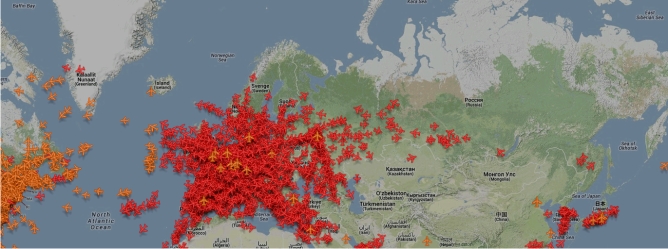
Sorry but I do not understand your second point of disadvantages. It is not true, at least for all android apps, I’m aware of. And I know a lot of them ;-). Start with Google maps and end with Locus. I have not recorded any cancellation of notification. When a call come, it is navigation, which stops.
And your 3rd disatvantage, … again, gmaps, Nokia Here, Mapfactor, … all free and working
Nice post. This post helped me to learn some new things. Keep posting. Please let me know for the upcoming posts.